FutureNet
NXR,VXRシリーズ
運用管理編
8. メール送信設定
8-3. WiMAX接続・切断時のメール送信設定
WiMAX回線の接続・切断状態の変化をメールで通知する設定例です。
【 WiMAX接続・切断時のメール通知対応機種 】
NXR-G100/WM(2022/4現在)
最新の対応状況は、各製品の更新履歴やユーザーズガイドをご確認ください。
| コンテンツ | |||||
| 構成図 | 設定例 | 設定例解説 | 端末の設定例 | 補足 | 付録 |
【 構成図 】
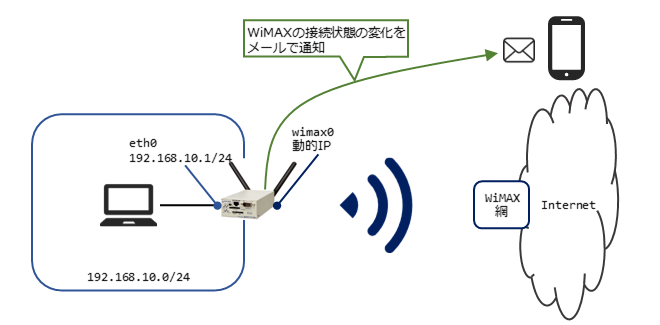
- WiMAXネットワークに接続すると、WiMAX通信モジュールにグローバルIPアドレスが割り当てられます。
(☞) 契約内容によっては、シェアードアドレス等が割り当てられます。 - wimax0インタフェースには、WiMAX通信モジュールからDHCPでプライベートアドレスが割り当てられます。
割り当てられるプライベートアドレスは以下となり、NXR-G100/WMのRevisonにより異なります。– NXR-G100/WM Rev1 … 192.168.254.X/24
– NXR-G100/WM Rev2 … 192.168.100.X/24
(☞) NXR-G100/WMでは、上記以外のネットワークアドレスを設定する必要があります。
- wimax0インタフェース接続時、指定した宛先にメールを送信します。なお、メール本文にはwimax0インタフェースのIPアドレスが記載されます。
(☞) WiMAX切断時、メールサーバへの経路がない等の理由でメール送信できない場合、メール送信に失敗し、切断時のメールは宛先に届きません。
【 設定例 】
nxrg100(config)#mail server 1
nxrg100(config-mail-server)#server authentication [認証方式]
nxrg100(config-mail-server)#server smtp address [SMTPサーバ]
nxrg100(config-mail-server)#server smtp port [ポート番号]
nxrg100(config-mail-server)#username [SMTPサーバ用ユーザID] password [SMTPサーバ用パスワード]
nxrg100(config-mail-server)#exit
nxrg100(config)#interface ethernet 0
nxrg100(config-if)#ip address 192.168.10.1/24
nxrg100(config-if)#exit
nxrg100(config)#interface wimax 0
nxrg100(config-wimax)#ip tcp adjust-mss auto
nxrg100(config-wimax)#no wimax profile
nxrg100(config-wimax)#wimax username [WiMAX接続用ユーザID] password [WiMAX接続用パスワード]
nxrg100(config-wimax)#wimax authentication chap
nxrg100(config-wimax)#wimax apn [APN] cid 1 pdn-type ipv4
nxrg100(config-wimax)#mail send server 1
nxrg100(config-wimax)#mail send to [宛先メールアドレス]
nxrg100(config-wimax)#mail send from [送信元メールアドレス]
nxrg100(config-wimax)#exit
nxrg100(config)#wimax error-recovery reset
nxrg100(config)#exit
nxrg100#reset wimax 0
nxrg100#configure terminal
nxrg100(config)#dns
nxrg100(config-dns)#service enable
nxrg100(config-dns)#exit
nxrg100(config)#exit
nxrg100#save config
【 設定例解説 】
1. <メールサーバ設定>
メールサーバ番号を指定します。
SMTPサーバの認証方式を設定します。
SMTPサーバを設定します。
SMTPのポート番号を設定します。
SMTPサーバ用ユーザID,パスワードを設定します。
2. <LAN側(ethernet0)インタフェース設定>
nxrg100(config-if)#ip address 192.168.10.1/24
ethernet0インタフェースのIPアドレスを設定します。
3. <WAN側(wimax0)インタフェース設定>
wimax0インタフェースを設定します。
(☞) wimax0インタフェースはデフォルトで下記が設定されています。
- ip address dhcp
- ip masquerade
- ip spi-filter
- no ip redirects
TCP MSSの調整機能をオートに設定します。
wimaxプロファイルを無効にします。
WiMAX接続用ユーザID,パスワードを設定します。
WiMAX接続用の認証方式を設定します。
APN,CID,PDNタイプを設定します。
メールサーバとして先ほど設定したメールサーバ1を設定します。
宛先メールアドレスを設定します。
送信元メールアドレスを設定します。
4. <WiMAXエラーリカバリー設定>
内蔵WiMAX通信モジュールとの通信に重大な問題が発生する可能性が高いと判断した場合、内蔵WiMAX通信モジュールのリセットを行うように設定します。
5. <WiMAX通信モジュールのリセット>
アカウントやAPN設定を反映するためにWiMAX通信モジュールをリセットします。
6. <DNS設定>
nxrg100(config-dns)#service enable
DNSサービスを有効にします。
7. <設定の保存>
設定内容を保存します。
【 端末の設定例 】
| IPアドレス | 192.168.10.100 |
| サブネットマスク | 255.255.255.0 |
| デフォルトゲートウェイ | 192.168.10.1 |
| DNSサーバ |
【 補足 】
WiMAX通信モジュールのリセットはネットイベントを利用して行うことも可能です。
<ネットイベントによるWiMAX通信モジュールのリセット>
nxrg100(config)#wimax 0 netevent 1 reset
Ping監視設定をトラックNo.1に登録します。そして宛先IPアドレスに対してPingを実行し、指定回数リトライしても応答が得られない場合、ダウン状態に遷移し、WiMAX通信モジュールをリセットします。
【 付録 】
目次
更新情報
→ 一覧へカテゴリ
タグ
- CRG
- DDNS
- DHCP
- DNAT
- DNSインターセプト
- Ethernet
- IIJモバイル
- IKE Modeconfig
- IKEv2 Configuration Payload
- IPinIP
- IPoE
- IPv6
- KDDI
- L2TPv3
- MAP-E
- NGN
- NTTドコモ
- PBR
- Policy Based IPsec
- PPP
- PPPoE
- QoS
- RADIUS連携
- RAシリーズ
- Route Based IPsec
- SMS
- SNAT
- SoftBank
- UPnP
- URL転送
- VLAN
- VRRP
- Web認証
- WiMAX
- コンフィグロールバック
- ネットイベント
- フィルタ
- ブリッジ
- モニタログ
- ワイモバイル
- 仮想スイッチ
- 冗長化
- 無線LAN
