- FutureNet製品活用ガイド
- FutureNet NXR,VXRシリーズ
- WANインタフェース編
FutureNet
NXR,VXRシリーズ
WANインタフェース編
10. 冗長化設定
10-7. メインPPPoE+バックアップWWANモバイル構成(Ping監視)
この設定例では、メイン回線にPPPoE、バックアップ回線にモバイル(WWAN)を利用して冗長化を行います。メイン回線側で障害発生時、バックアップ回線で通信を継続します。
【 対象機種 】NXR-610X5G,NXR-G180/L-CA,NXR-G260/L-CA,NXR-G240/L-CA,NXR-G110/L-CA,NXR-G100/L-CA(2022/5現在)
最新の対応状況は、各製品の更新履歴やユーザーズガイドをご確認ください。
| コンテンツ | ||||
| 構成図 | 設定例 | 設定例解説 | 端末の設定例 | 付録 |
【 構成図 】
- この例ではメイン回線のインタフェースをppp0、バックアップ回線のインタフェースをwwan0とします。
- メイン回線の監視方法には、Ping監視(track設定)を使用します。
〔正常時〕
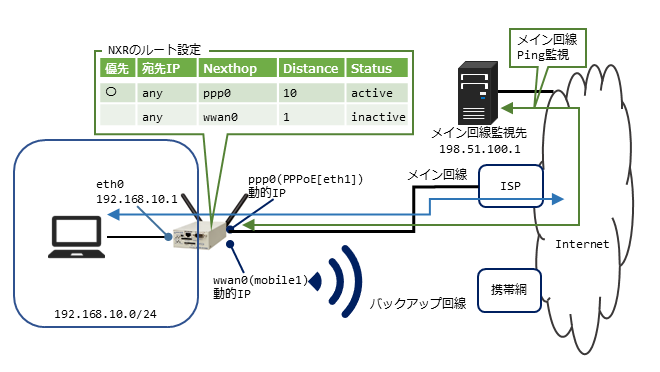
- メイン回線のPPPoE,バックアップ回線のWWANは、ともに常時接続とします。
- wwan0側の通信経路(デフォルトルート)はネットイベント機能で無効にします。
〔メイン回線側障害時〕
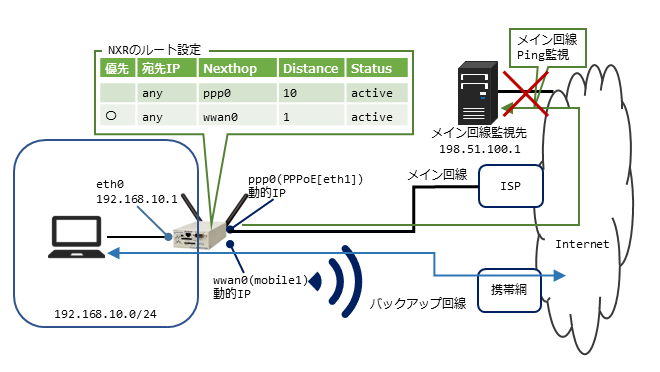
- メイン回線側障害時、ネットイベント機能でwwan0側の通信経路(デフォルトルート)が有効になり、wwan0側で通信を継続します。
(☞) メイン回線側の障害は、メイン回線監視先へのPingがNGとなり、トラック状態がダウンすることを想定しています。
【 設定例 】
nxrg110(config)#interface ethernet 0
nxrg110(config-if)#ip address 192.168.10.1/24
nxrg110(config-if)#exit
nxrg110(config)#track 1 ip reachability 198.51.100.1 interface ppp 0 30 3
nxrg110(config)#ip route 0.0.0.0/0 ppp 0 10
nxrg110(config)#ip route 0.0.0.0/0 wwan 0 1 netevent 1 active
nxrg110(config)#ppp account username [ISP接続用ユーザID] password [ISP接続用パスワード]
nxrg110(config)#interface ppp 0
nxrg110(config-ppp)#ip address negotiated
nxrg110(config-ppp)#ip masquerade
nxrg110(config-ppp)#ip spi-filter
nxrg110(config-ppp)#ip tcp adjust-mss auto
nxrg110(config-ppp)#ppp username [ISP接続用ユーザID]
nxrg110(config-ppp)#exit
nxrg110(config)#interface ethernet 1
nxrg110(config-if)#no ip address
nxrg110(config-if)#pppoe-client ppp 0
nxrg110(config-if)#exit
nxrg110(config)#interface wwan 0
nxrg110(config-wwan)#ip masquerade
nxrg110(config-wwan)#ip spi-filter
nxrg110(config-wwan)#ip tcp adjust-mss auto
nxrg110(config-wwan)#wwan username [モバイル(WWAN)接続用ユーザID] password [モバイル(WWAN)接続用パスワード]
nxrg110(config-wwan)#wwan authentication chap
nxrg110(config-wwan)#mobile apn [APN] cid 1 pdp-type ip
nxrg110(config-wwan)#exit
nxrg110(config)#mobile error-recovery-reset
nxrg110(config)#mobile 1 carrier [キャリア]
nxrg110(config)#exit
nxrg110#clear mobile 1
nxrg110#configure terminal
nxrg110(config)#dns
nxrg110(config-dns)#service enable
nxrg110(config-dns)#timeout 5
nxrg110(config-dns)#exit
nxrg110(config)#fast-forwarding enable
nxrg110(config)#exit
nxrg110#save config
【 設定例解説 】
1. <LAN側(ethernet0)インタフェース設定>
nxrg110(config-if)#ip address 192.168.10.1/24
ethernet0インタフェースのIPアドレスを設定します。
2. <トラック設定>
以下のルールでトラックを設定します。
- トラック番号 … 1
- 監視方法 … Ping(IPv4)監視
- 宛先IPv4アドレス … 198.51.100.1
- 出力インタフェース … ppp0
- 監視間隔 … 30秒
- リトライ回数 … 3回
3. <スタティックルート設定>
nxrg110(config)#ip route 0.0.0.0/0 wwan 0 1 netevent 1 active
デフォルトルートを設定します。ディスタンス値で経路の優先度をwwan0→ppp0の順にしますが、wwan0の経路はネットイベントを指定し、トラック設定(Ping監視)で障害を検知した場合のみ、有効にします。
4. <PPPアカウント設定>
ISP接続用ユーザID,パスワードを設定します。
5. <WAN側(ppp0)インタフェース設定>
nxrg110(config-ppp)#ip address negotiated
ppp0インタフェースのIPアドレスにnegotiatedを設定します。
nxrg110(config-ppp)#ip spi-filter
IPマスカレード、ステートフルパケットインスペクションを有効にします。
TCP MSSの調整機能をオートに設定します。
ISP接続用ユーザIDを設定します。
6. <ethernet1インタフェース設定>
nxrg110(config-if)#no ip address
nxrg110(config-if)#pppoe-client ppp 0
PPPoEクライアントにppp0を設定します。
7. <WAN側(wwan0)インタフェース設定>
wwan0インタフェースを設定します。
(☞) wwan0インタフェースはデフォルトでDHCPクライアントが設定されています。
nxrg110(config-wwan)#ip spi-filter
IPマスカレード、ステートフルパケットインスペクションを有効にします。
TCP MSSの調整機能をオートに設定します。
モバイル(WWAN)接続用ユーザID,パスワードを設定します。
WWAN接続用の認証方式を設定します。
APN,CID,PDPタイプを設定します。
8. <モバイルエラーリカバリー設定>
内蔵通信モジュールとの通信に重大な問題が発生する可能性が高いと判断した場合、内蔵通信モジュールのリセットを行うように設定します。
9. <モバイルキャリア設定>
mobile1のキャリアを設定します。
(☞) キャリア設定は「clear mobile 1」コマンドによるモバイルリセットを行うことで反映されます。
10. <DNS設定>
nxrg110(config-dns)#service enable
DNSサービスを有効にします。
タイムアウト時間を設定します。
11. <ファストフォワーディング設定>
ファストフォワーディングを有効にします。
12. <設定の保存>
設定内容を保存します。
【 端末の設定例 】
| IPアドレス | 192.168.10.100 |
| サブネットマスク | 255.255.255.0 |
| デフォルトゲートウェイ | 192.168.10.1 |
| DNSサーバ |
【 付録 】
目次
- 1. Ethernet設定
- 2. PPPoE設定
- 3. モバイル設定(NTTドコモ編)
- 4. モバイル設定(KDDI編)
- 5. モバイル設定(ソフトバンク編)
- 6. モバイル設定(楽天モバイル編)
- 7. モバイル設定(ローカル5G編)
- 8. モバイル設定(その他各種設定編)
- 9. WiMAX設定
- 10. 冗長化設定
- 冗長化設定一覧
- 10-1. PPPoE冗長化構成(回線冗長)
- 10-2. PPPoE冗長化構成(回線冗長)+PBR設定
- 10-3. メインPPPoE+バックアップEthernet構成
- 10-4. メインEthernet+バックアップPPPoE構成
- 10-5. メインPPPoE+バックアップPPPモバイル構成(リンク監視)
- 10-6. メインEthernet+バックアップPPPモバイル構成(Ping監視)
- 10-7. メインPPPoE+バックアップWWANモバイル構成(Ping監視)
- 10-8. メインPPPoE+バックアップWiMAX構成(Ping監視)
- 10-9. VRRP冗長化構成(メインPPPoE+バックアップモバイル)
- 10-10. VRRP冗長化構成(メインEthernet+バックアップモバイル)
- 11. モバイル冗長化設定
更新情報
→ 一覧へカテゴリ
タグ
- CRG
- DDNS
- DHCP
- DNAT
- DNSインターセプト
- Ethernet
- IIJモバイル
- IKE Modeconfig
- IKEv2 Configuration Payload
- IPinIP
- IPoE
- IPv6
- KDDI
- L2TPv3
- MAP-E
- NGN
- NTTドコモ
- PBR
- Policy Based IPsec
- PPP
- PPPoE
- QoS
- RADIUS連携
- RAシリーズ
- Route Based IPsec
- SMS
- SNAT
- SoftBank
- UPnP
- URL転送
- VLAN
- VRRP
- Web認証
- WiMAX
- コンフィグロールバック
- ネットイベント
- フィルタ
- ブリッジ
- モニタログ
- ワイモバイル
- 仮想スイッチ
- 冗長化
- 無線LAN
