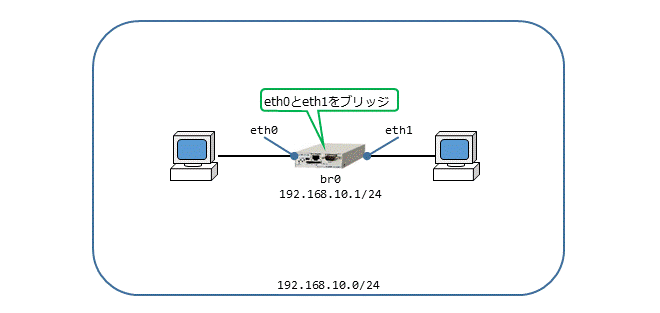- FutureNet製品活用ガイド
- FutureNet NXR,VXRシリーズ
- LANインタフェース編
FutureNet
NXR,VXRシリーズ
LANインタフェース編
4. ブリッジ設定
4-3. ブリッジインタフェース設定
2つ以上のEthernetインタフェースをブリッジする設定例です。
| コンテンツ | |||||
| 構成図 | 設定例 | 設定例解説 | 端末の設定例 | 補足 | 付録 |
【 構成図 】
【 設定例 】
nxrg100#configure terminal
Enter configuration commands, one per line. End with CNTL/Z.
nxrg100(config)#interface bridge 0
nxrg100(config-bridge)#ip address 192.168.10.1/24
nxrg100(config-bridge)#bridge port 1 ethernet 0
nxrg100(config-bridge)#bridge port 2 ethernet 1
nxrg100(config-bridge)#exit
nxrg100(config)#exit
nxrg100#save config
Enter configuration commands, one per line. End with CNTL/Z.
nxrg100(config)#interface bridge 0
nxrg100(config-bridge)#ip address 192.168.10.1/24
nxrg100(config-bridge)#bridge port 1 ethernet 0
nxrg100(config-bridge)#bridge port 2 ethernet 1
nxrg100(config-bridge)#exit
nxrg100(config)#exit
nxrg100#save config
【 設定例解説 】
1. <bridge0インタフェース設定>
nxrg100(config)#interface bridge 0
nxrg100(config-bridge)#ip address 192.168.10.1/24
nxrg100(config-bridge)#ip address 192.168.10.1/24
bridge0インタフェースのIPアドレスを設定します。
nxrg100(config-bridge)#bridge port 1 ethernet 0
nxrg100(config-bridge)#bridge port 2 ethernet 1
nxrg100(config-bridge)#bridge port 2 ethernet 1
ブリッジインタフェースで利用するインタフェースを設定します。
【 端末の設定例 】
| IPアドレス | 192.168.10.100 |
| サブネットマスク | 255.255.255.0 |
【 補足 】
ブリッジインタフェースでフィルタを使用する場合は、NAT・フィルタ編の[フィルタ設定]-[ブリッジフィルタ設定]をご参照ください。
【 付録 】
目次
更新情報
→ 一覧へカテゴリ
タグ
- CRG
- DDNS
- DHCP
- DNAT
- DNSインターセプト
- Ethernet
- IIJモバイル
- IKE Modeconfig
- IKEv2 Configuration Payload
- IPinIP
- IPoE
- IPv6
- KDDI
- L2TPv3
- MAP-E
- NGN
- NTTドコモ
- PBR
- Policy Based IPsec
- PPP
- PPPoE
- QoS
- RADIUS連携
- RAシリーズ
- Route Based IPsec
- SMS
- SNAT
- SoftBank
- UPnP
- URL転送
- VLAN
- VRRP
- Web認証
- WiMAX
- コンフィグロールバック
- ネットイベント
- フィルタ
- ブリッジ
- モニタログ
- ワイモバイル
- 仮想スイッチ
- 冗長化
- 無線LAN