FutureNet
NXR,VXRシリーズ
無線LAN編
4. 無線LAN設定(NXR-G050/LW)
4-5. 無線LAN設定(RADIUS連携)
RADIUSサーバと連携することで無線LANでIEEE802.1X認証を行う設定例です。
【 本設定例対応機種 】NXR-G050/LW(2024/2現在)
最新の対応状況は、各製品の更新履歴やユーザーズガイドをご確認ください。
| コンテンツ | ||||
| 構成図 | 設定例 | 設定例解説 | 端末の設定例 | 付録 |
【 構成図 】
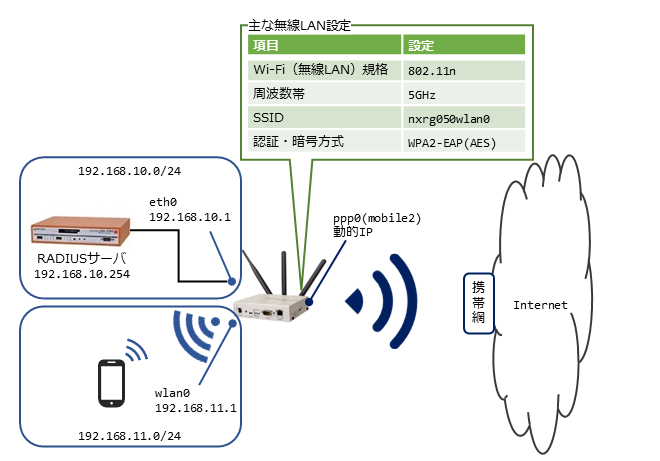
- この設定例ではRADIUSサーバとして弊社FutureNet RAシリーズを利用して動作確認を行っています。
【 設定例 】
nxrg050(config)#interface ethernet 0
nxrg050(config-if)#ip address 192.168.10.1/24
nxrg050(config-if)#exit
nxrg050(config)#interface wlan 0
nxrg050(config-wlan)#ip address 192.168.11.1/24
nxrg050(config-wlan)#wlan ssid nxrg050wlan0
nxrg050(config-wlan)#wlan radius authentication 192.168.10.254 password nxrg050pass port 1812
nxrg050(config-wlan)#wlan radius attribute nas-ip-address 192.168.11.1
nxrg050(config-wlan)#wlan radius attribute nas-identifier nxrg050w0
nxrg050(config-wlan)#wlan authenticate wpa2-eap aes
nxrg050(config-wlan)#wlan guest-mode enable
nxrg050(config-wlan)#wlan access-point-bridge enable
nxrg050(config-wlan)#wlan max-associations 16
nxrg050(config-wlan)#exit
nxrg050(config)#wifi 0
nxrg050(config-wifi)#mode 11na
nxrg050(config-wifi)#channel auto
nxrg050(config-wifi)#exit
nxrg050(config)#dhcp-server 1
nxrg050(config-dhcps)#network 192.168.11.0/24 range 192.168.11.200 192.168.11.210
nxrg050(config-dhcps)#gateway 192.168.11.1
nxrg050(config-dhcps)#dns-server 192.168.11.1
nxrg050(config-dhcps)#exit
nxrg050(config)#ip route 0.0.0.0/0 ppp 0
nxrg050(config)#ppp account username [PPP接続用ユーザID] password [PPP接続用パスワード]
nxrg050(config)#interface ppp 0
nxrg050(config-ppp)#ip address negotiated
nxrg050(config-ppp)#ip masquerade
nxrg050(config-ppp)#ip spi-filter
nxrg050(config-ppp)#ip tcp adjust-mss auto
nxrg050(config-ppp)#ppp username [PPP接続用ユーザID]
nxrg050(config-ppp)#mobile apn [APN] cid 1 pdp-type ip
nxrg050(config-ppp)#dial-up string *99***1#
nxrg050(config-ppp)#dial-up timeout 30
nxrg050(config-ppp)#exit
nxrg050(config)#mobile error-recovery-reset
nxrg050(config)#mobile termination-recovery reset
nxrg050(config)#mobile 2 ppp 0
nxrg050(config)#mobile 2 carrier [キャリア]
nxrg050(config)#exit
nxrg050#clear mobile 2
nxrg050#configure terminal
nxrg050(config)#dns
nxrg050(config-dns)#service enable
nxrg050(config-dns)#exit
nxrg050(config)#exit
nxrg050#save config
【 設定例解説 】
1. <ethernet0インタフェース設定>
nxrg050(config-if)#ip address 192.168.10.1/24
ethernet0インタフェースのIPアドレスを設定します。
2. <wlan0インタフェース設定>
nxrg050(config-wlan)#ip address 192.168.11.1/24
wlan0インタフェースのIPアドレスを設定します。
SSIDを設定します。
RADIUSサーバのIPアドレス,パスワード,ポート番号を設定します。
RADIUSサーバに通知するアトリビュートとしてNAS-IP-Addressを設定します。
RADIUSサーバに通知するアトリビュートとしてNAS-Identifierを設定します。
認証方式と暗号化方式を設定します。
ゲストモードを有効に設定します。
(☞) ANY接続拒否機能,ステルス機能は連動して動作するためゲストモードでの一括設定となります。
アクセスポイントブリッジを有効に設定します。
(☞) アクセスポイントブリッジを有効に設定することでプライバシープロテクションが無効になります。
接続台数制限を設定します。
3. <wifi0設定>
nxrg050(config-wifi)#mode 11na
無線方式を設定します。
チャネルを設定します。
(☞) modeコマンドが未設定の場合、設定することはできません。
4. <DHCPサーバ設定>
nxrg050(config-dhcps)#network 192.168.11.0/24 range 192.168.11.200 192.168.11.210
nxrg050(config-dhcps)#gateway 192.168.11.1
nxrg050(config-dhcps)#dns-server 192.168.11.1
DHCPサーバを設定します。
5. <スタティックルート設定>
デフォルトルートを設定します。
6. <PPPアカウント設定>
PPP接続で使用するユーザID,パスワードを設定します。
7. <ppp0インタフェース設定>
nxrg050(config-ppp)#ip address negotiated
ppp0インタフェースのIPアドレスをnegotiatedに設定します。
nxrg050(config-ppp)#ip spi-filter
IPマスカレード、ステートフルパケットインスペクションを有効にします。
TCP MSSの調整機能をオートに設定します。
PPP接続用ユーザIDを設定します。
APN,CID,PDPタイプを設定します。
発信用の電話番号を設定します。
(☞) 電話番号の#の前の数字はCIDを表しています。
ダイアルタイムアウトを設定します。
8. <モバイルエラーリカバリー設定>
内蔵通信モジュールとの通信に重大な問題が発生する可能性が高いと判断した場合、内蔵通信モジュールのリセットを行うように設定します。
9. <モバイルターミネーションリカバリー設定>
PPP接続時に網側から切断された場合、内蔵通信モジュールのリセットを行うように設定します。
10. <モバイル割り当て設定>
mobile2として認識されている内蔵通信モジュールとppp0インタフェースの関連づけを行います。
内蔵通信モジュールをPPPインタフェースで使用する場合は、mobileコマンドによるPPPインタフェースへの関連付けが必要になります。
11. <モバイルキャリア設定>
mobile2のキャリアを設定します。
(☞) キャリア設定は「clear mobile 2」コマンドによるモバイルリセットを行うことで反映されます。
12. <DNS設定>
nxrg050(config-dns)#service enable
DNSサービスを有効にします。
13. <設定の保存>
設定内容を保存します。
【 端末の設定例 】
| 192.168.10.0/24 | 192.168.11.0/24 | |
| RADIUSサーバ | 無線端末 | |
| IPアドレス | 192.168.10.254 | DHCPサーバから取得 |
| サブネットマスク | 255.255.255.0 | |
| デフォルトゲートウェイ | - | |
| DNSサーバ |
【 付録 】
目次
更新情報
→ 一覧へカテゴリ
タグ
- CRG
- DDNS
- DHCP
- DNAT
- DNSインターセプト
- Ethernet
- IIJモバイル
- IKE Modeconfig
- IKEv2 Configuration Payload
- IPinIP
- IPoE
- IPv6
- KDDI
- L2TPv3
- MAP-E
- NGN
- NTTドコモ
- PBR
- Policy Based IPsec
- PPP
- PPPoE
- QoS
- RADIUS連携
- RAシリーズ
- Route Based IPsec
- SMS
- SNAT
- SoftBank
- UPnP
- URL転送
- VLAN
- VRRP
- Web認証
- WiMAX
- コンフィグロールバック
- ネットイベント
- フィルタ
- ブリッジ
- モニタログ
- ワイモバイル
- 仮想スイッチ
- 冗長化
- 無線LAN
