FutureNet
NXR,VXRシリーズ
無線LAN編
4. 無線LAN設定(NXR-G050/LW)
4-4. 無線LAN設定(ステーションモードの利用)
NXR-G050/LWをステーションモードで利用する設定例です。
【 対象機種 】NXR-G050/LW(2022/5現在)
最新の対応状況は、各製品の更新履歴やユーザーズガイドをご確認ください。
| コンテンツ | ||||
| 構成図 | 設定例 | 設定例解説 | 端末の設定例 | 付録 |
【 構成図 】
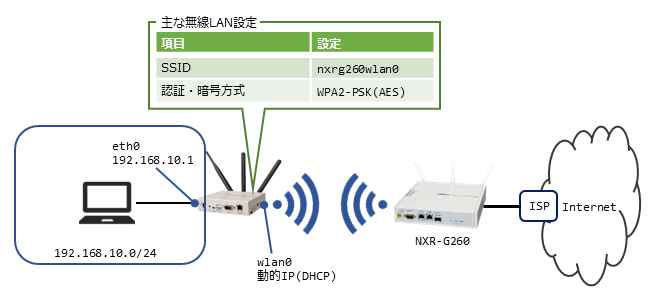
- 有線LANセグメントにはDHCPサーバ機能でアドレス配布を行います。
【 設定例 】
nxrg050#configure terminal
nxrg050(config)#interface ethernet 0
nxrg050(config-if)#ip address 192.168.10.1/24
nxrg050(config-if)#exit
nxrg050(config)#interface wlan 0
nxrg050(config-wlan)#wlan mode station
nxrg050(config-wlan)#ip address dhcp
nxrg050(config-wlan)#ip masquerade
nxrg050(config-wlan)#wlan ssid nxrg260wlan0
nxrg050(config-wlan)#wlan wpa-psk password nxrg260wlan0pass
nxrg050(config-wlan)#wlan authenticate wpa2-psk aes
nxrg050(config-wlan)#exit
nxrg050(config)#wifi 0
nxrg050(config-wifi)#wlan-client wlan 0
nxrg050(config-wifi)#exit
nxrg050(config)#dhcp-server 1
nxrg050(config-dhcps)#network 192.168.10.0/24 range 192.168.10.200 192.168.10.210
nxrg050(config-dhcps)#gateway 192.168.10.1
nxrg050(config-dhcps)#dns-server 192.168.10.1
nxrg050(config-dhcps)#exit
nxrg050(config)#dns
nxrg050(config-dns)#service enable
nxrg050(config-dns)#exit
nxrg050(config)#exit
nxrg050#save config
nxrg050(config)#interface ethernet 0
nxrg050(config-if)#ip address 192.168.10.1/24
nxrg050(config-if)#exit
nxrg050(config)#interface wlan 0
nxrg050(config-wlan)#wlan mode station
nxrg050(config-wlan)#ip address dhcp
nxrg050(config-wlan)#ip masquerade
nxrg050(config-wlan)#wlan ssid nxrg260wlan0
nxrg050(config-wlan)#wlan wpa-psk password nxrg260wlan0pass
nxrg050(config-wlan)#wlan authenticate wpa2-psk aes
nxrg050(config-wlan)#exit
nxrg050(config)#wifi 0
nxrg050(config-wifi)#wlan-client wlan 0
nxrg050(config-wifi)#exit
nxrg050(config)#dhcp-server 1
nxrg050(config-dhcps)#network 192.168.10.0/24 range 192.168.10.200 192.168.10.210
nxrg050(config-dhcps)#gateway 192.168.10.1
nxrg050(config-dhcps)#dns-server 192.168.10.1
nxrg050(config-dhcps)#exit
nxrg050(config)#dns
nxrg050(config-dns)#service enable
nxrg050(config-dns)#exit
nxrg050(config)#exit
nxrg050#save config
【 設定例解説 】
1. <ethernet0インタフェース設定>
nxrg050(config)#interface ethernet 0
nxrg050(config-if)#ip address 192.168.10.1/24
nxrg050(config-if)#ip address 192.168.10.1/24
ethernet0インタフェースのIPアドレスを設定します。
2. <wlan0インタフェース設定>
nxrg050(config)#interface wlan 0
nxrg050(config-wlan)#wlan mode station
nxrg050(config-wlan)#wlan mode station
wlan0インタフェースをステーションモードに設定します。
nxrg050(config-wlan)#ip address dhcp
wlan0インタフェースのIPアドレスをdhcpに設定します。
nxrg050(config-wlan)#ip masquerade
IPマスカレードを有効にします。
nxrg050(config-wlan)#wlan ssid nxrg260wlan0
SSIDを設定します。
nxrg050(config-wlan)#wlan wpa-psk password nxrg260wlan0pass
WPA-PSK認証方式で使用するパスワードを設定します。
(☞) WPA-PSK認証方式で使用するパスワードは、WPA-PSKの認証方式および暗号化方式よりも先に設定する必要があります。
nxrg050(config-wlan)#wlan authenticate wpa2-psk aes
認証方式と暗号化方式を設定します。
3. <wifi0設定>
nxrg050(config)#wifi 0
nxrg050(config-wifi)#wlan-client wlan 0
nxrg050(config-wifi)#wlan-client wlan 0
ステーションとして使用するインタフェースを設定します。
4. <DHCPサーバ設定>
nxrg050(config)#dhcp-server 1
nxrg050(config-dhcps)#network 192.168.10.0/24 range 192.168.10.200 192.168.10.210
nxrg050(config-dhcps)#gateway 192.168.10.1
nxrg050(config-dhcps)#dns-server 192.168.10.1
nxrg050(config-dhcps)#network 192.168.10.0/24 range 192.168.10.200 192.168.10.210
nxrg050(config-dhcps)#gateway 192.168.10.1
nxrg050(config-dhcps)#dns-server 192.168.10.1
DHCPサーバを設定します。
5. <DNS設定>
nxrg050(config)#dns
nxrg050(config-dns)#service enable
nxrg050(config-dns)#service enable
DNSサービスを有効にします。
6. <設定の保存>
nxrg050#save config
設定内容を保存します。
【 端末の設定例 】
| IPアドレス | DHCPサーバから取得 |
| サブネットマスク | |
| デフォルトゲートウェイ | |
| DNSサーバ |
【 付録 】
目次
更新情報
→ 一覧へカテゴリ
タグ
- CRG
- DDNS
- DHCP
- DNAT
- DNSインターセプト
- Ethernet
- IIJモバイル
- IKE Modeconfig
- IKEv2 Configuration Payload
- IPinIP
- IPoE
- IPv6
- KDDI
- L2TPv3
- MAP-E
- NGN
- NTTドコモ
- PBR
- Policy Based IPsec
- PPP
- PPPoE
- QoS
- RADIUS連携
- RAシリーズ
- Route Based IPsec
- SMS
- SNAT
- SoftBank
- UPnP
- URL転送
- VLAN
- VRRP
- Web認証
- WiMAX
- コンフィグロールバック
- ネットイベント
- フィルタ
- ブリッジ
- モニタログ
- ワイモバイル
- 仮想スイッチ
- 冗長化
- 無線LAN
