- FutureNet製品活用ガイド
- FutureNet NXR,VXRシリーズ
- WANインタフェース編
FutureNet
NXR,VXRシリーズ
WANインタフェース編
5. モバイル設定(ソフトバンク編)
5-5. キャリアアグリゲーション対応機種でのWWAN接続設定(ソフトバンク)
キャリアアグリゲーション対応の内蔵通信モジュールを搭載した機種でWWAN接続する設定例です。この例では通信キャリアにソフトバンクを指定して接続します。
【対象機種】NXR-G180/L-CA,NXR-G260/L-CA,NXR-G240/L-CA,NXR-G110/L-CA,NXR-G100/L-CA(2021/2現在)
最新の対応状況は、各製品の更新履歴やユーザーズガイドをご確認ください。
| コンテンツ | |||||
| 構成図 | 設定例 | 設定例解説 | 端末の設定例 | 補足 | 付録 |
【 構成図 】
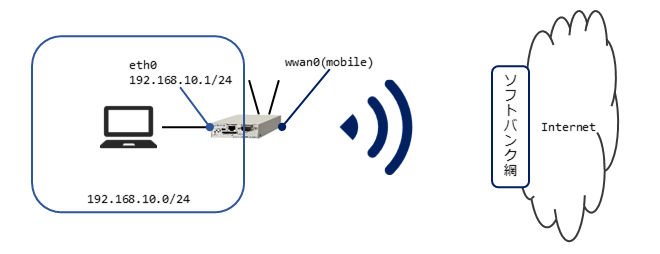
- すでに利用している機器のキャリア設定を変更する場合は、補足をご参照下さい。
【 設定例 】
nxrg110(config)#interface ethernet 0
nxrg110(config-if)#ip address 192.168.10.1/24
nxrg110(config-if)#exit
nxrg110(config)#interface wwan 0
nxrg110(config-wwan)#ip masquerade
nxrg110(config-wwan)#ip spi-filter
nxrg110(config-wwan)#ip tcp adjust-mss auto
nxrg110(config-wwan)#wwan username [ユーザID] password [パスワード]
nxrg110(config-wwan)#wwan authentication chap
nxrg110(config-wwan)#mobile apn [APN] cid 1 pdp-type ip
nxrg110(config-wwan)#exit
nxrg110(config)#mobile error-recovery-reset
nxrg110(config)#mobile 1 carrier softbank
nxrg110(config)#exit
nxrg110#clear mobile 1
nxrg110#configure terminal
nxrg110(config)#dns
nxrg110(config-dns)#service enable
nxrg110(config-dns)#exit
nxrg110(config)#exit
nxrg110#save config
【 設定例解説 】
1. <LAN側(ethernet0)インタフェース設定>
nxrg110(config-if)#ip address 192.168.10.1/24
ethernet0インタフェースのIPアドレスを設定します。
2. <WAN側(wwan0)インタフェース設定>
wwan0インタフェースを設定します。
(☞) wwan0インタフェースはデフォルトでDHCPクライアントが設定されています。
nxrg110(config-wwan)#ip spi-filter
IPマスカレード、ステートフルパケットインスペクションを有効にします。
TCP MSSの調整機能をオートに設定します。
WWAN接続用ユーザID,パスワードを設定します。
WWAN接続用の認証方式を設定します。
APN,CID,PDPタイプを設定します。
3. <モバイルエラーリカバリー設定>
通信モジュールとの通信に重大な問題が発生する可能性が高いと判断した場合、通信モジュールのリセットを行うように設定します。
4. <モバイルキャリア設定>
mobile1(内蔵通信モジュール)のキャリアを設定します。
(☞) キャリア設定は「clear mobile 1」コマンドによるモバイルリセットを行うことで反映されます。
5. <DNS設定>
nxrg110(config-dns)#service enable
DNSサービスを有効にします。
6. <設定の保存>
設定内容を保存します。
【 端末の設定例 】
| IPアドレス | 192.168.10.100 |
| サブネットマスク | 255.255.255.0 |
| デフォルトゲートウェイ | 192.168.10.1 |
| DNSサーバ |
【 補足 】
キャリアアグリゲーション対応機種で利用しているキャリアを変更する場合は、下記手順で行って下さい。
1. <WWANの切断>
WWAN接続中の場合は、回線を切断します。
2. <wwan auto-connect設定の一時削除>
nxrg110(config)#interface wwan 0
nxrg110(config-wwan)#no wwan auto-connect
nxrg110(config-wwan)#exit
wwan auto-connect設定を有効にしている場合は、一度無効する必要があります。
3. <SIMの差し替え>
ここで新しく使用するキャリアのSIMに差し替えてください。
4. <キャリア設定の変更>
nxrg110(config)#exit
新しく使用するキャリアを指定します。
(☞) この時点では、まだキャリア設定は反映されていません。
5. <キャリア設定の反映>
キャリア設定を反映させるため、内蔵通信モジュールのリセットを行います。
6. <アカウントなど接続情報の変更>
nxrg110(config)#interface wwan 0
nxrg110(config-wwan)#wwan username [ユーザID] password [パスワード]
nxrg110(config-wwan)#mobile apn [APN] cid 1 pdp-type ip
新しく使用するキャリアのアカウントなど接続情報を設定します。
7. <wwan auto-connectの再設定>
nxrg110(config-wwan)#exit
wwan auto-connect設定を使用していた場合、有効に戻します。
【 付録 】
目次
更新情報
→ 一覧へカテゴリ
タグ
- CRG
- DDNS
- DHCP
- DNAT
- DNSインターセプト
- Ethernet
- IIJモバイル
- IKE Modeconfig
- IKEv2 Configuration Payload
- IPinIP
- IPoE
- IPv6
- KDDI
- L2TPv3
- MAP-E
- NGN
- NTTドコモ
- PBR
- Policy Based IPsec
- PPP
- PPPoE
- QoS
- RADIUS連携
- RAシリーズ
- Route Based IPsec
- SMS
- SNAT
- SoftBank
- UPnP
- URL転送
- VLAN
- VRRP
- Web認証
- WiMAX
- コンフィグロールバック
- ネットイベント
- フィルタ
- ブリッジ
- モニタログ
- ワイモバイル
- 仮想スイッチ
- 冗長化
- 無線LAN
